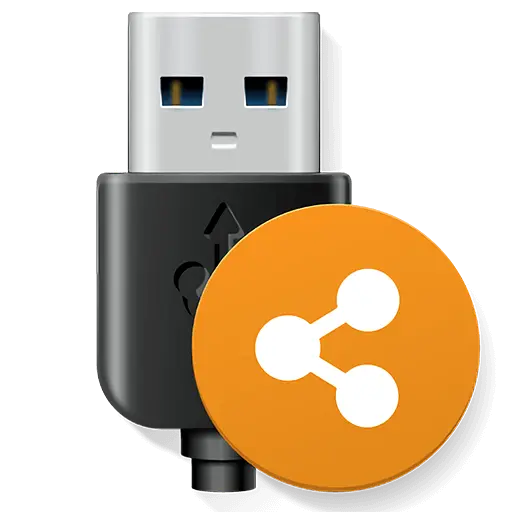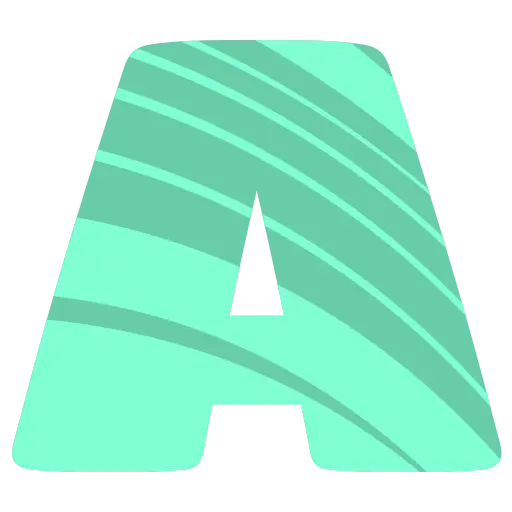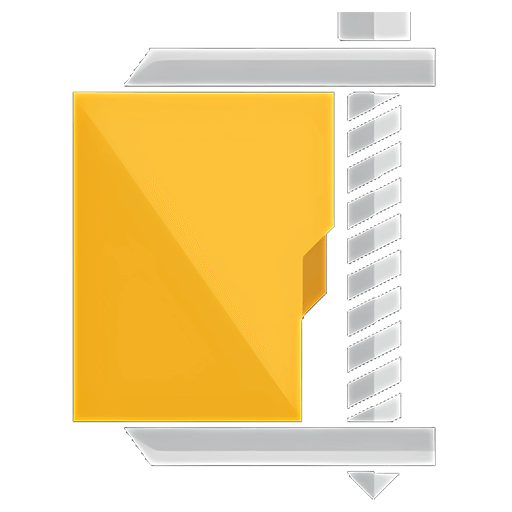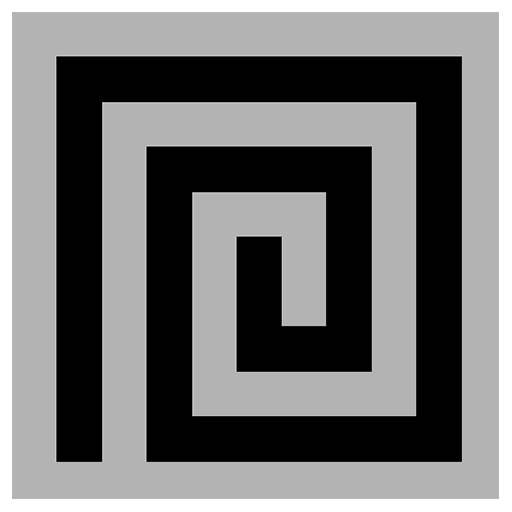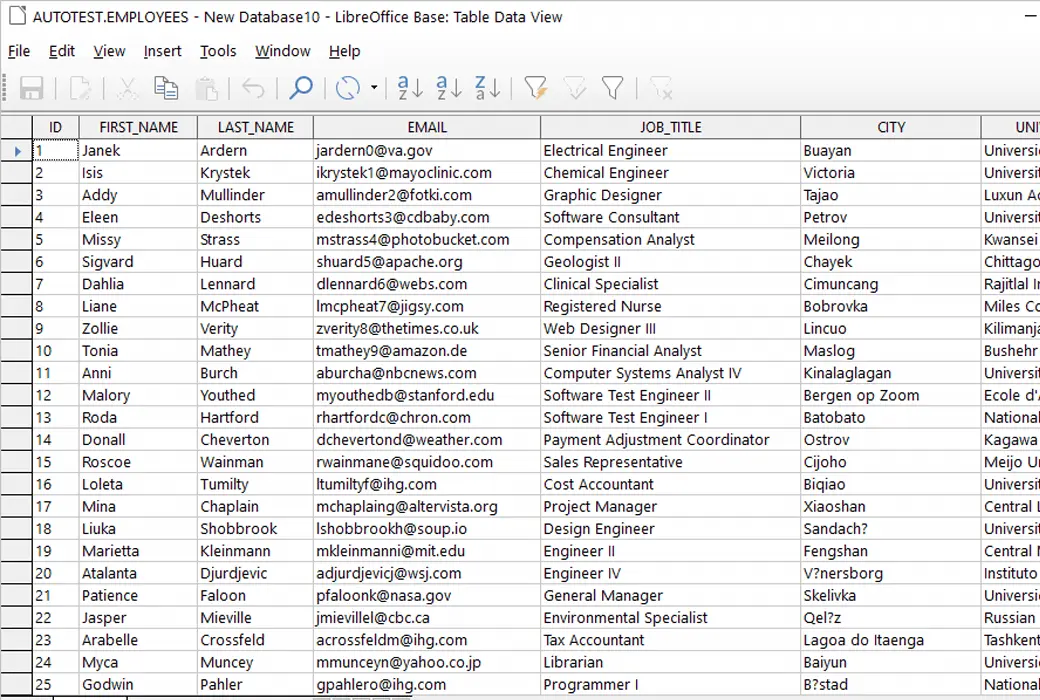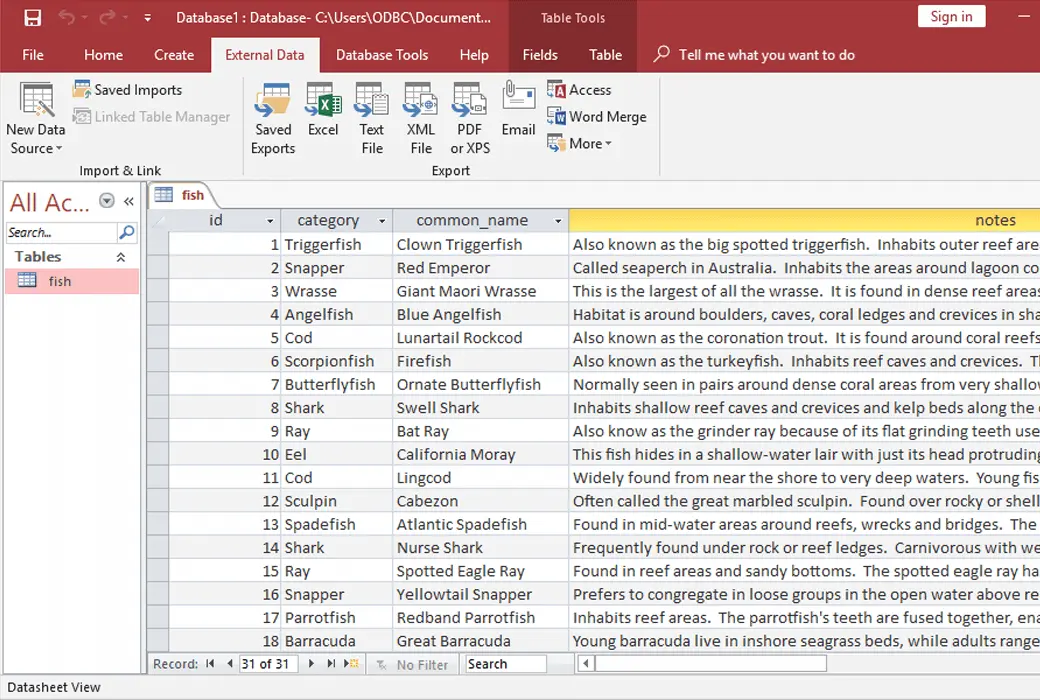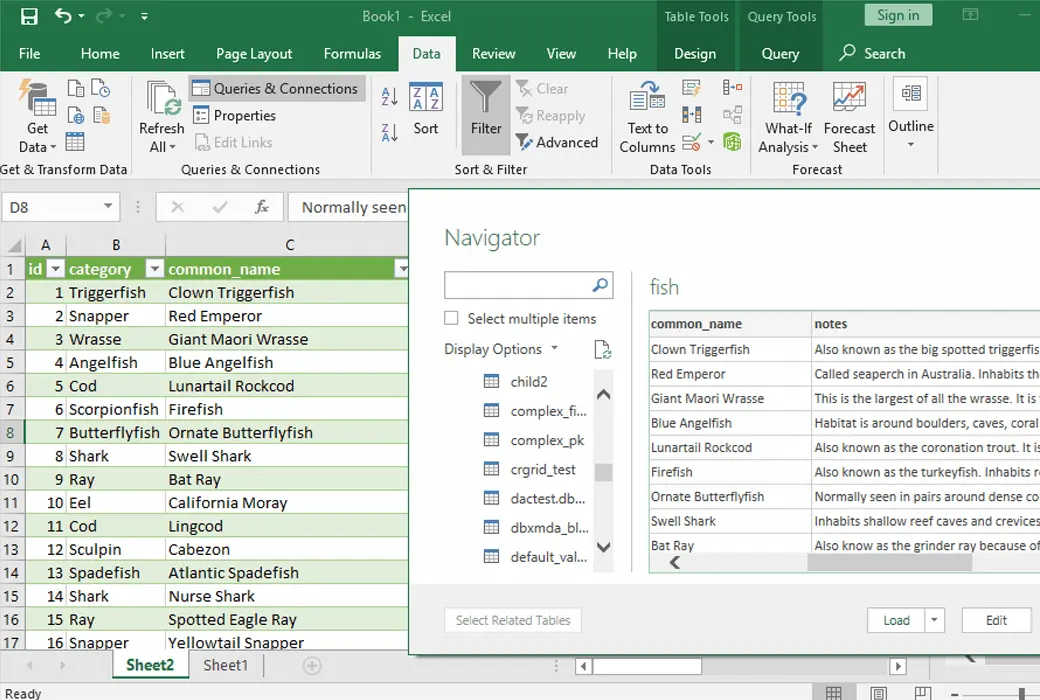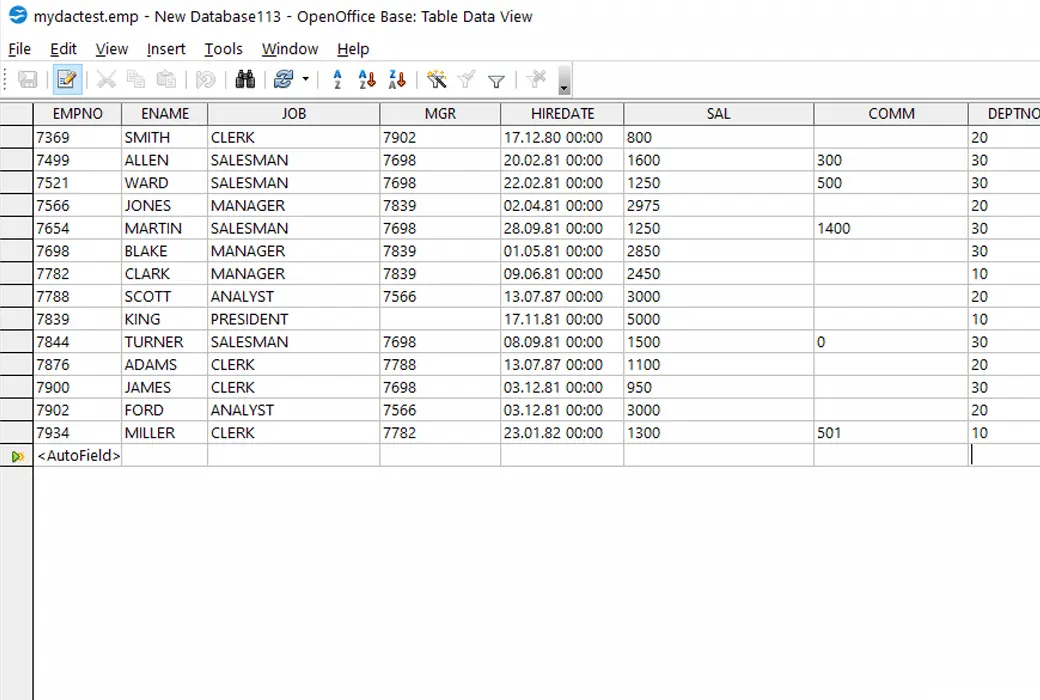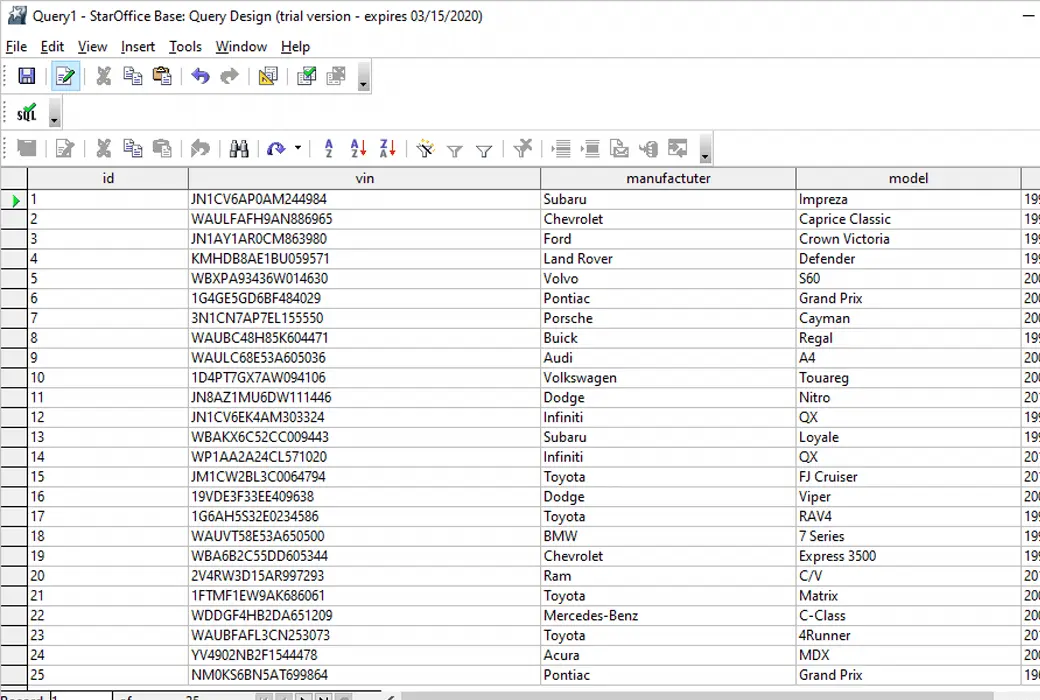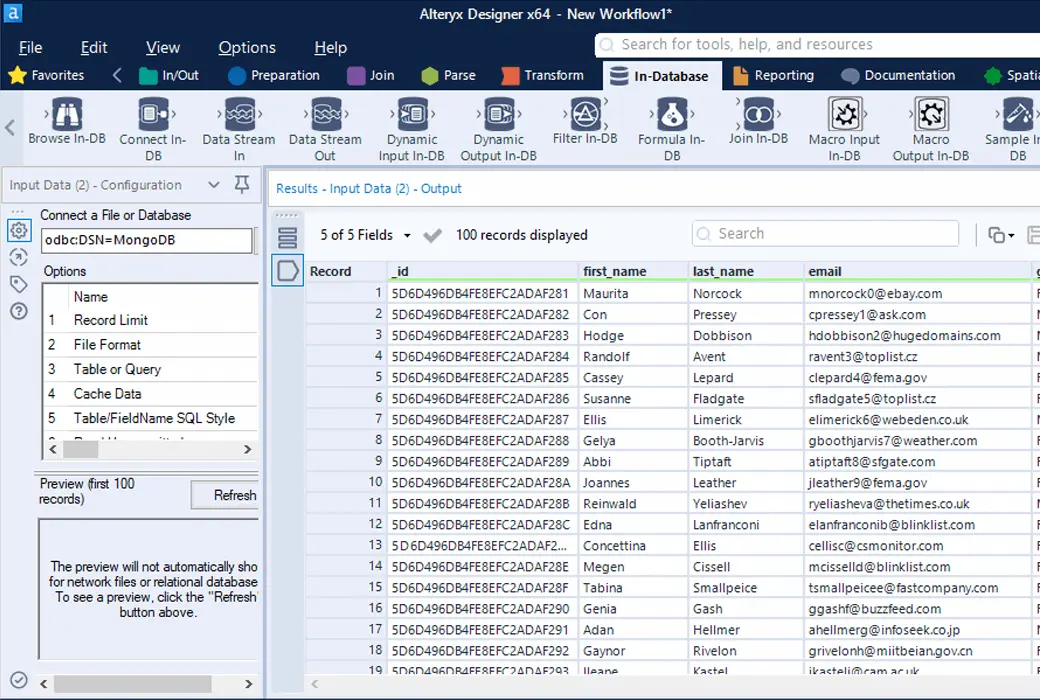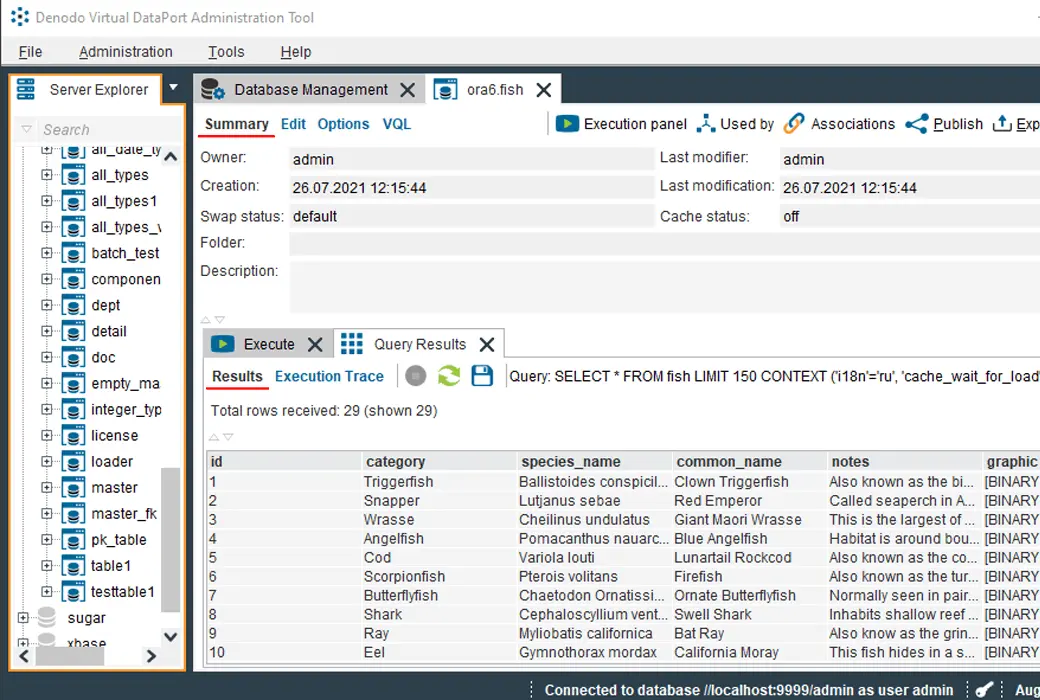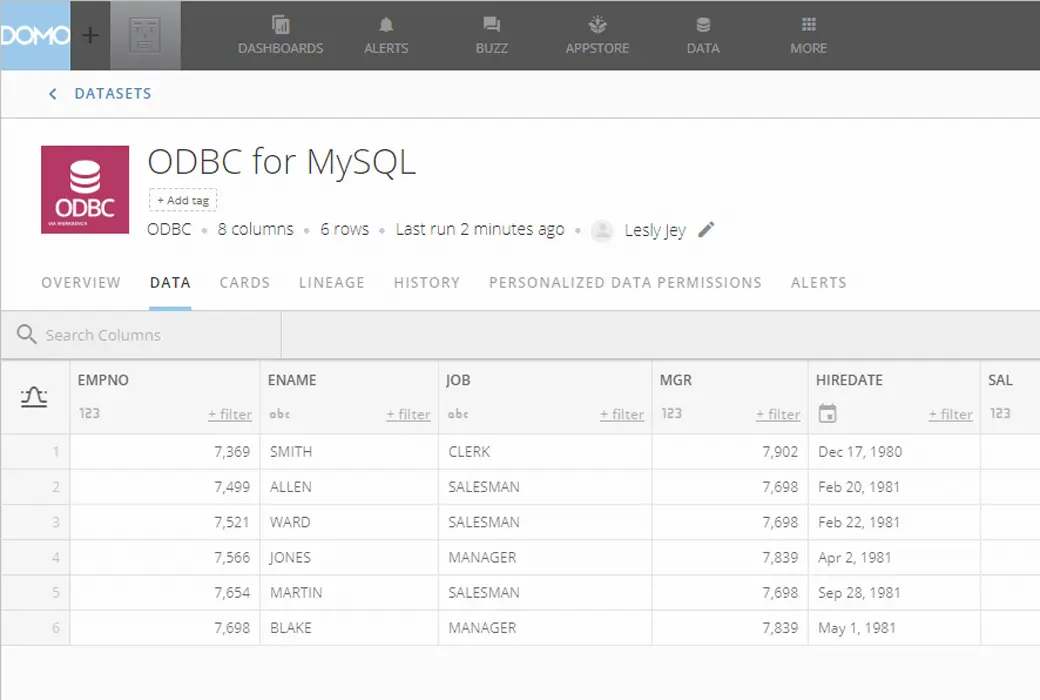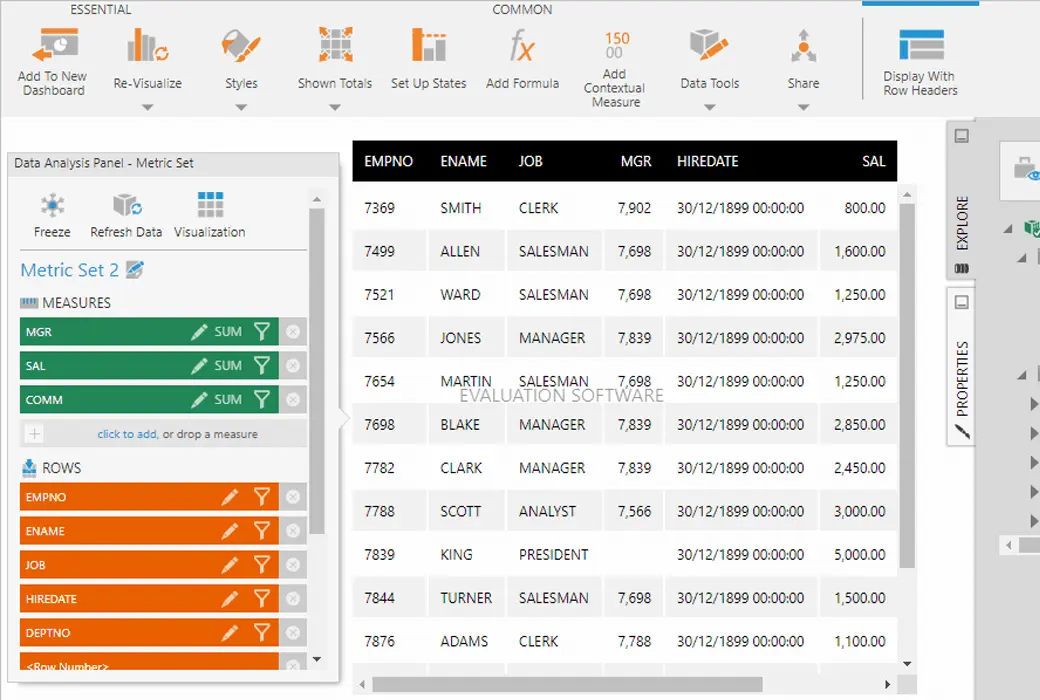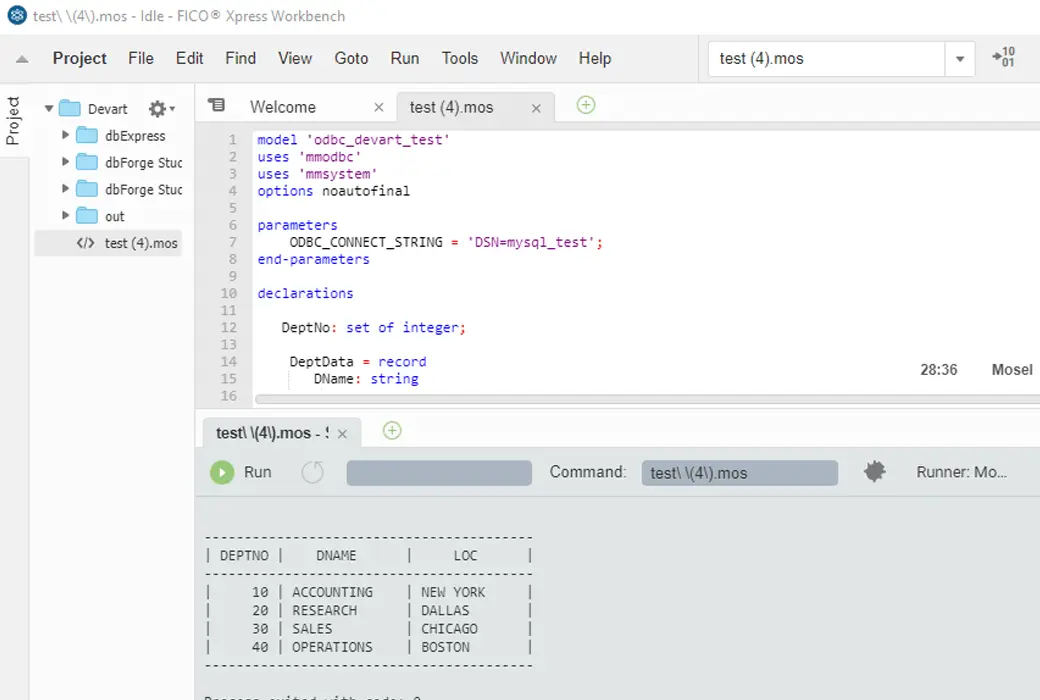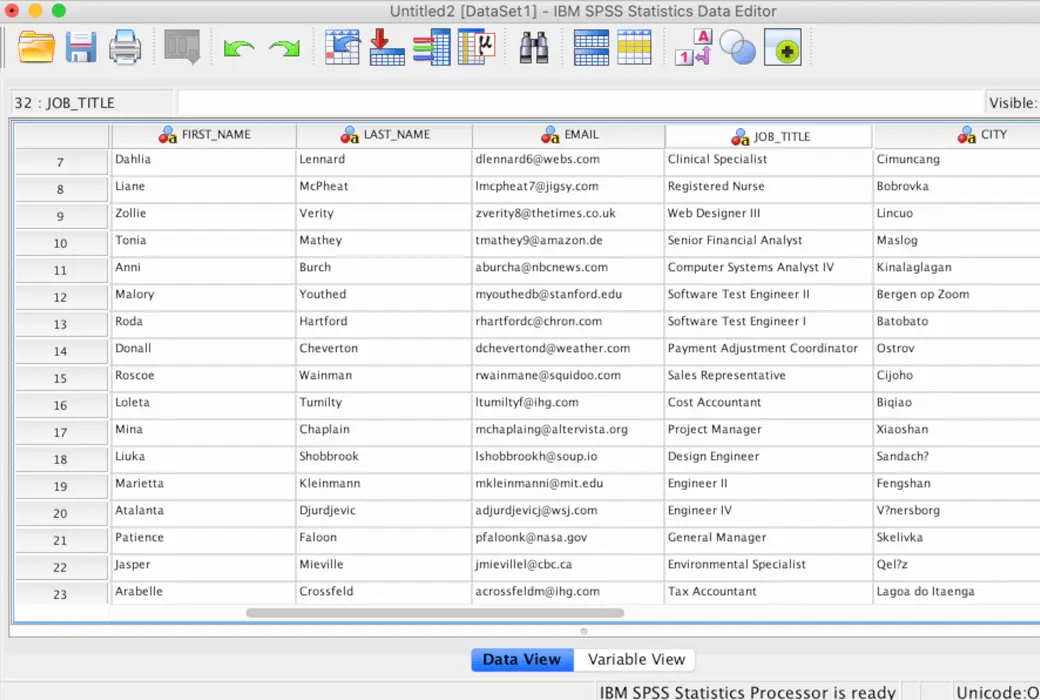You haven't signed in yet, you can have a better experience after signing in
 Devart ODBC Driver for Oracle Driver Connection Access Tool
Devart ODBC Driver for Oracle Driver Connection Access Tool

Activity Rules
1、Activity time:{{ info.groupon.start_at }} ~ {{ info.groupon.end_at }}。
1、Activity time:cease when sold out。
2、Validity period of the Group Buying:{{ info.groupon.expire_days * 24 }} hours。
3、Number of Group Buying:{{ info.groupon.need_count }}x。
Please Pay Attention
1、Teamwork process: Join/initiate a Group Buying and make a successful payment - Within the validity period, the number of team members meets the activity requirements - Group Buying succeeded!
2、If the number of participants cannot be met within the valid period, the group will fail, and the paid amount will be refunded in the original way.
3、The number of people required and the time of the event may vary among different products. Please pay attention to the rules of the event.
Devart ODBC Driver for Oracle is a high-performance connectivity solution with enterprise level features that allows access to Oracle databases from ODBC compatible reporting, analytics, BI, and ETL tools on 32-bit and 64 bit Windows, macOS, and Linux.
Our ODBC driver fully supports standard ODBC API functions and data types, and allows easy and secure access to real-time Oracle data from anywhere.
Direct connection
Our data connector enables various ODBC supported applications to establish direct connections with Oracle Server and Oracle Cloud via TCP/IP, eliminating the need for Oracle Client. Direct connection can improve the data transfer speed between external applications and Oracle for real-time analysis. Since there is no need to distribute any other client software along with the driver, deployment can also be simplified. You can also connect to Oracle using the native Oracle client library.
What are the reasons for choosing Oracle Devart ODBC driver?
integrated
This driver is compatible with third-party tools used for data analysis, such as Microsoft Excel, and integrates with various IDEs and systems, such as Visual Studio.
Types of platforms
The ODBC driver for Oracle can be used with 32-bit and 64 bit applications on x32 and x64 platforms, so there is no need to configure additional drivers, applications, or environments.
Fully Unicode compliant driver program
With our fully Unicode compatible driver, you can correctly retrieve and modify any data in a multilingual Oracle database, regardless of their character sets: Latin, Cyrillic, Hebrew, Chinese, etc., as well as in any language environment.
Function Overview
RAC server
The support for Oracle Real Application Clusters allows for use with multiple interconnected Oracle servers, just like in a single DBMS.
Batch update
In addition, with our driver, you can perform batch updates on Oracle databases by combining SQL statements into batches, simplifying and accelerating big data modifications to Oracle.
Advanced data conversion
We have implemented an advanced data conversion mechanism that provides bidirectional mapping between any Oracle and ODBC data type.
Cost effective deployment
Our ODBC driver is a standalone installation file that does not require users to deploy or configure any other software, such as database clients or vendor libraries. The deployment cost is greatly reduced, especially in large organizations with hundreds of computers, especially if using silent installation methods with OEM licenses.
ODBC consistency
This driver fully supports common ODBC interfaces:
- ODBC API function support
- ODBC data type support
In addition, we provide support for advanced connection string parameters, allowing any desktop and web application to connect to Oracle from various environments and platforms that support ODBC.
Oracle compatibility
Our driver is compatible with major and latest versions of Oracle Server and Client.
Oracle Server: 21c, 19c, 18c, 12c, 11g, 10g, 9i, 8i, 8.0, including Oracle Express Edition 18c, 11g, and 10g
Oracle client: 21c, 19c, 18c, 12c, 11g, 10g, 9i, 8i, 8.0, Oracle Instant Client
Oracle Bone Script Cloud
High performance
By utilizing features such as local data caching and connection pooling in our driver program, every operation on Oracle will be greatly accelerated.
support
Please visit our support page for instant assistance from experienced professionals to quickly resolve your issues and build patches every night.

Official website:https://www.devart.com/odbc/oracle/
Download Center:https://odbc-driver-for-oracle.apsgo.cn
Backup Download:N/A
Delivery time:Manually processing orders
Operating platform:Windows、macOS、Linux
Interface language:Supports English interface display, with multiple languages available.
Update instructions:You can choose the option that needs to be updated and maintained, and the software supports upgrading to the latest version within the validity period. After the maintenance and update period, the software no longer supports updates, but the current version can continue to be used.
Pre purchase trial:Free trial for 30 days before purchase.
How to receive the goods:After purchase, the activation information will be sent to the email address at the time of placing the order, and the corresponding product activation code can be viewed in the personal center, My Orders.
Number of devices:Can install 2 computers (for the same user only).
Replacing the computer:In the account https://secure.devart.com/ After removing the device you have installed, proceed with activation.
Activation guidance:Open the software, Help menu -> Activate the product.
Special instructions:To be added.
Reference materials:https://www.devart.com/orderingfaq.html

Any question
{{ app.qa.openQa.Q.title }}